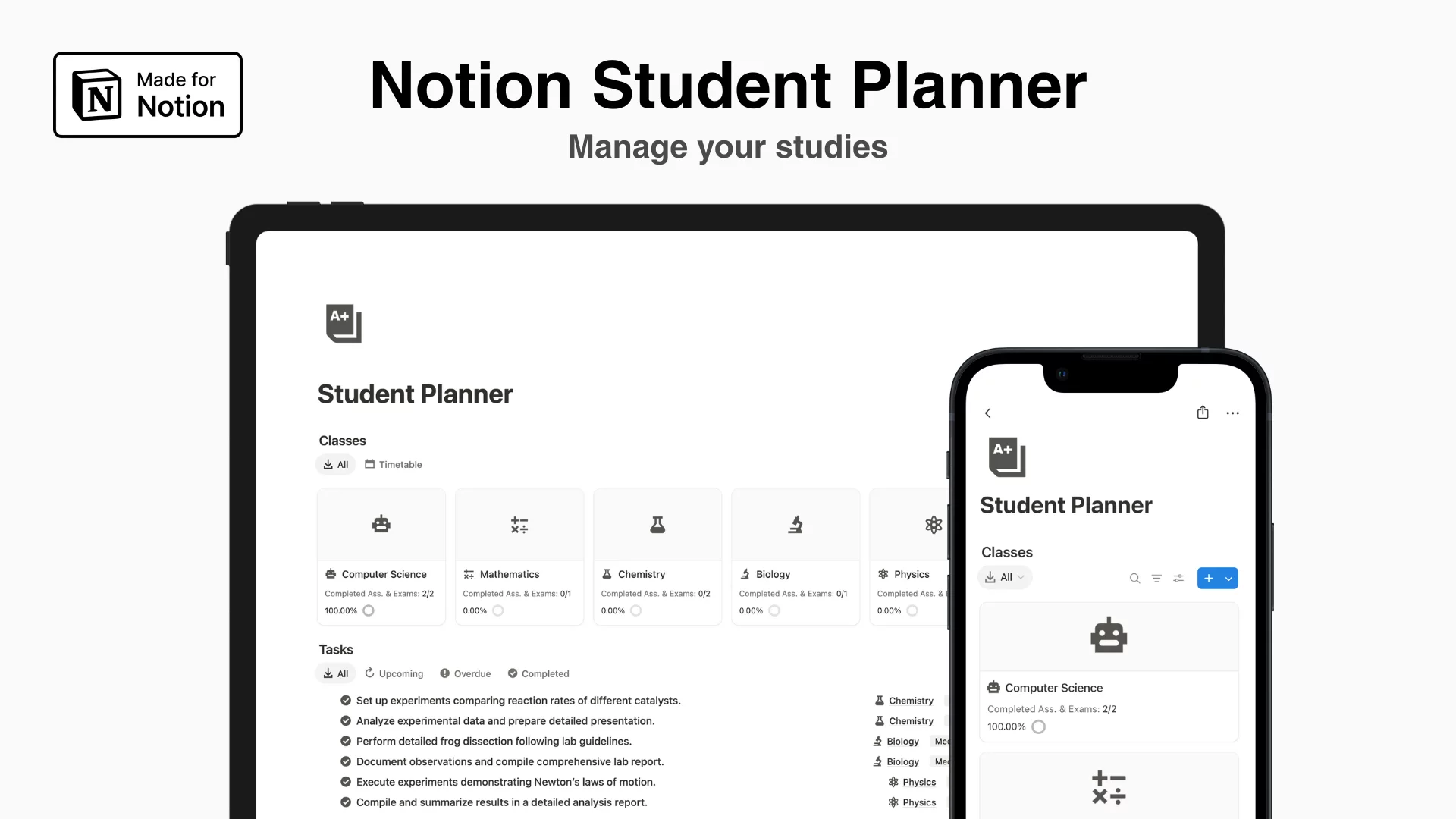Cosmic Project Tracker PRO
See your projects like you do the sky, effortless within a cosmos-themed layout.
See your projects like you do the sky, effortless within a cosmos-themed layout.
Make your night vibe dreams come true in this dark-mode theme template, including a calendar view & a categorical database to easily see your projects - at a simple glance.
Project-Centric Task Filtering:
Filter tasks by project & see what needs your attention.
Effortless Month-End Wrap-Up:
When the month concludes, simply check the “Done” box for completed tasks. Then seamlessly transition to a fresh month within the same view.
Date-Driven Board View:
Tasks are grouped by date, allowing you to visualize progress over time. The board view keeps everything at your fingertips.
Notes and Project Relationships:
Relate notes to specific projects. Keep project-related information organized and accessible.
Minimalist Workflow:
Achieved 100% progress on a project? It gracefully moves to the archive, decluttering your projects page while maintaining visibility for reference.
Tag-Powered Calendar:
Tags categorize projects, making them visible in the calendar. Never lose sight of what’s happening in your cosmic project universe.
Project Pages Unveiled:
Dive into project-specific pages where notes and tasks converge. Seamlessly link notes to relevant projects for convenient organization.
FAQs:
1. What is Notion?
Notion is a single workspace where you can think, write, plan, capture thoughts, manage projects, or even run an entire company -- and do it exactly the way you want.
2. What is Notion template?
Notion templates are pre-built Notion pages that can be imported into your Notion workspace and help you to gain productivity and organization.
3. Is Notion a paid software?
No, Notion does have a free plan. But using templates for formulas (included in the Energy OS) will require a paid plan.
4. How I will receive the template?
After purchase, you'll receive a link to duplicate the Notion template to your Notion workspace.
5. Is there any refund policy?
Due to the nature of digital products like Notion templates, I do not offer any refunds or exchanges.
6. Can I become an affiliate?
Sure you can! Click here to fill out the affiliate form.
7. Still have questions?
Ask me anything at designzbyoj+contact@gmail.com. I will try my best to fulfill your request.
© 2024 DesignzByOJ. All rights reserved.