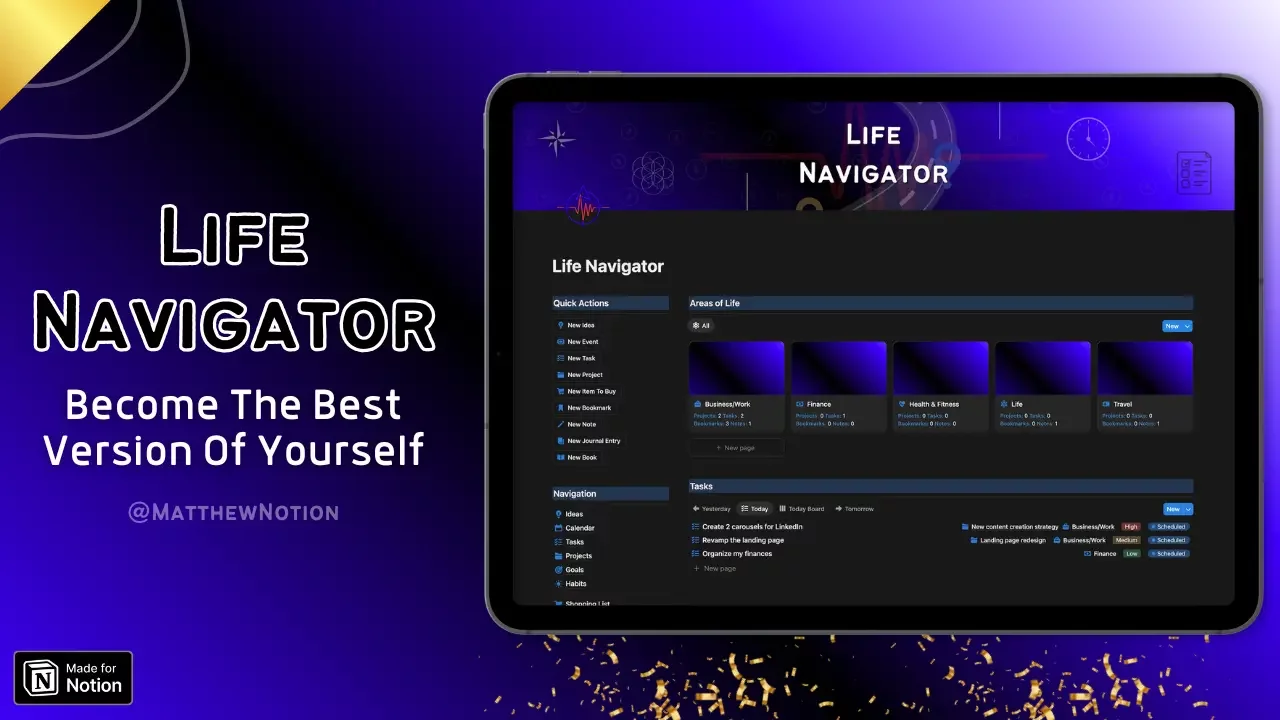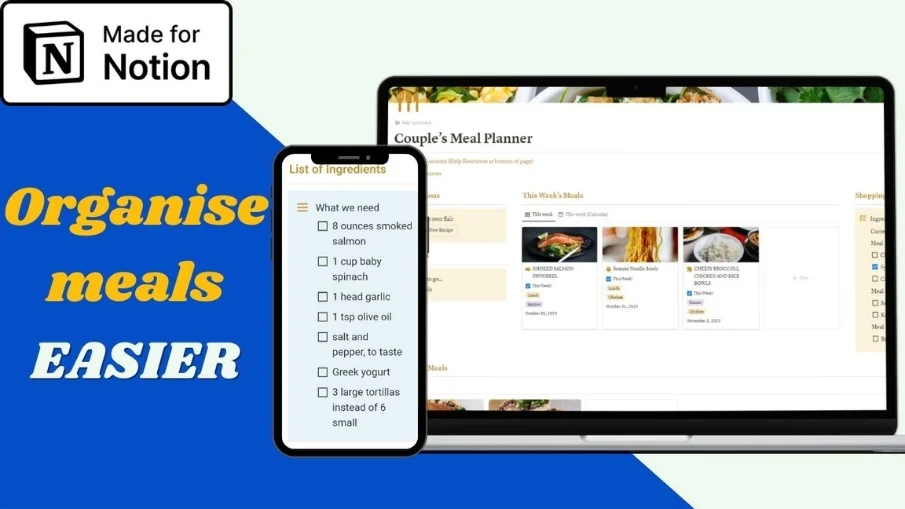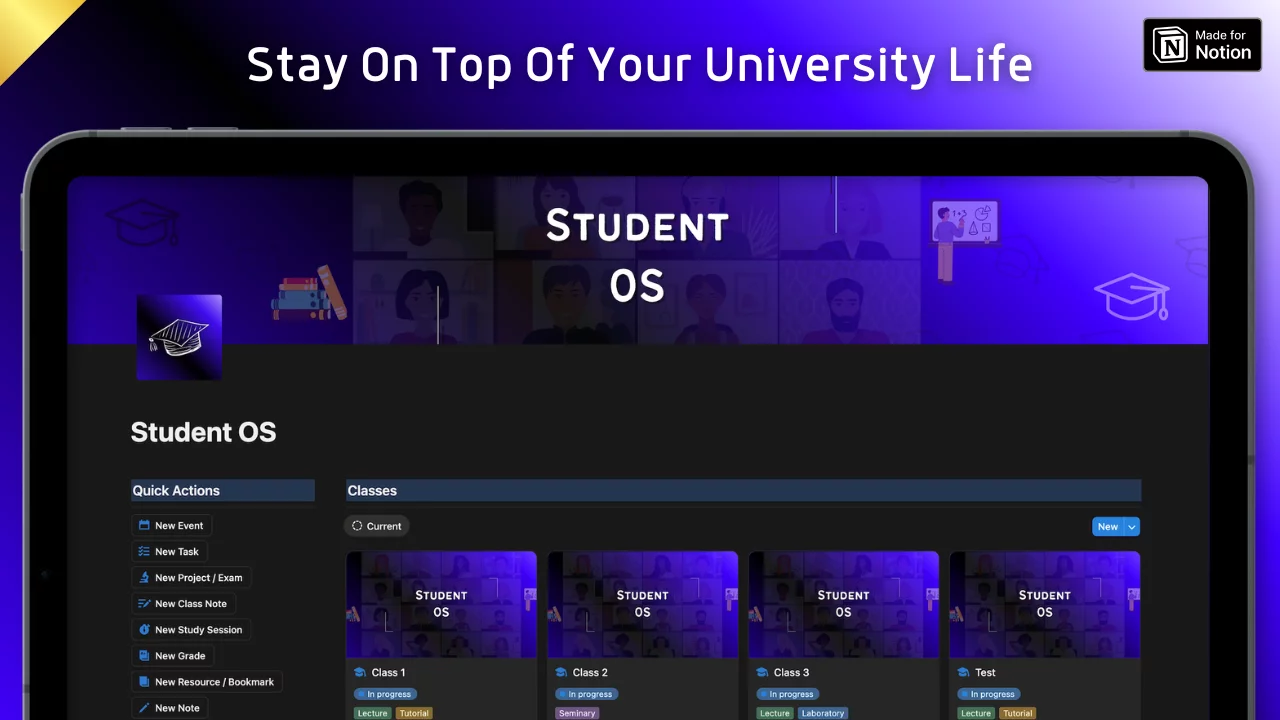
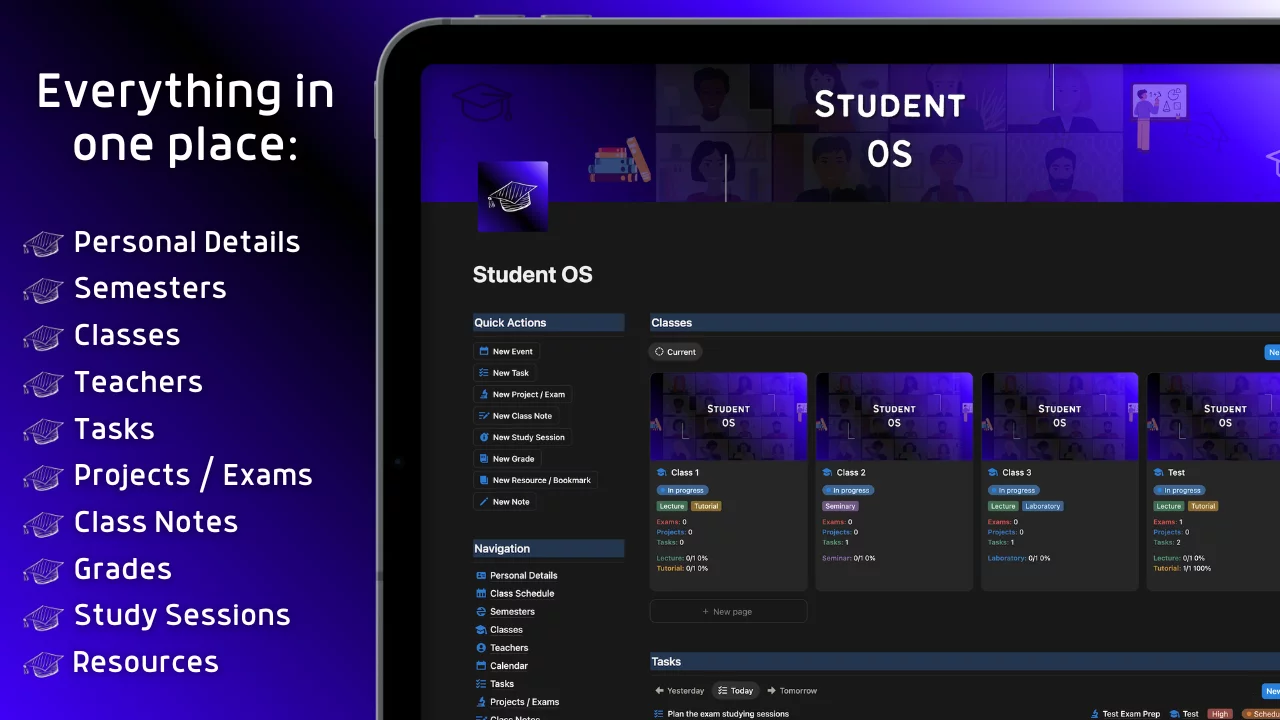
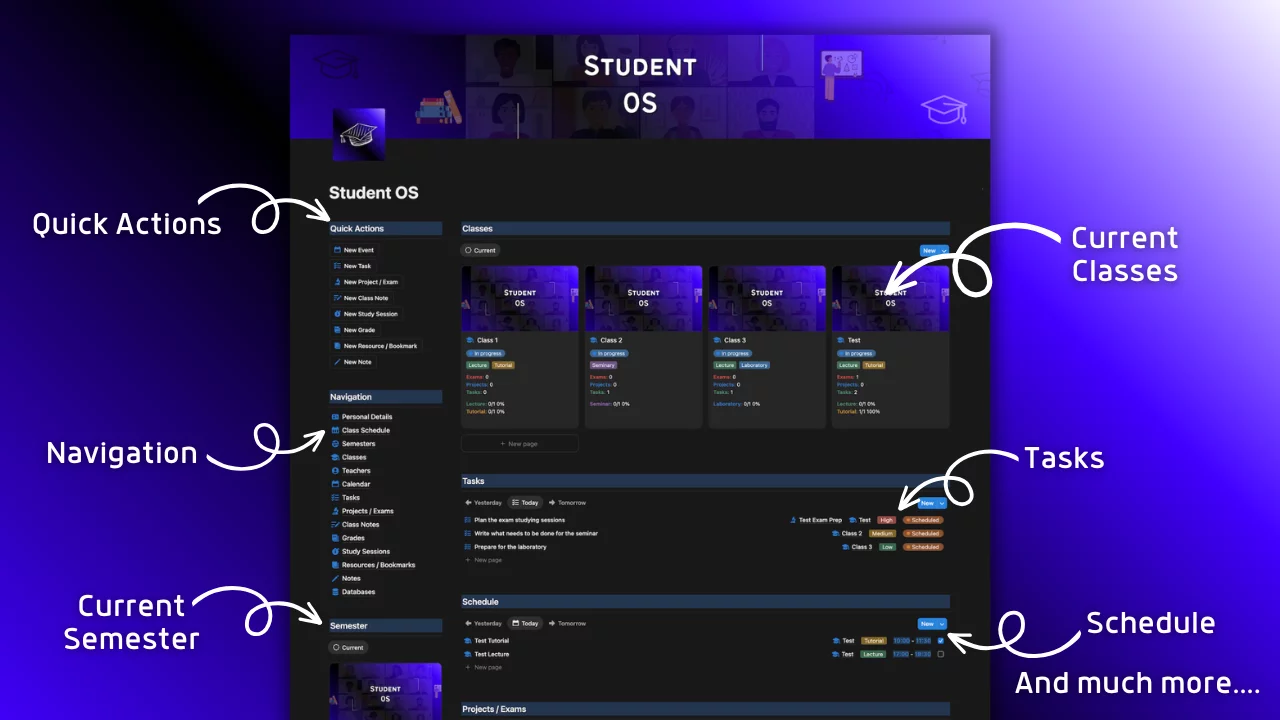
Student OS
Stay On Top Of Your University Life
Are you tired of switching between multiple note apps and not knowing where your lecture notes went?
This template is made for you.
Stay On Top Of Your University Life
Are you tired of switching between multiple note apps and not knowing where your lecture notes went? Do you want to become an organized student and focus on what matters to you?
Juggling between multiple apps and remembering deadlines in your head won't work long term.
You'll get overwhelmed and always feel behind due to disorganization.
While you could focus on studying and still have time left for other activities.
That's why I created this template. From one student to another.
I'm also a student myself...
Whether you're just starting out your university, preparing for an important exam season or simply want to organize everything associated with your studies in one place.
This template is made for you.
Are you ready to become an organized student?
What you'll get?
🔹 Student OS Notion template where you can organize your personal and university details, semesters, classes, attendance, teachers, calendar, tasks, projects / exams, class notes, grades, study sessions, resources and notes in a systemized way and store everything associated with your studies in one place
🔹 Guide with explanation of each module
🔹 Instructions how to use the template
You can also customize this product for your needs!
Who is this for?
🔹 University undergraduates who want to organize everything associated with their studies in one place
🔹 PhD candidates who need to reliably access the resources and store references to focus on their PhD
🔹 Anyone who's still in school / university and wants to become more organized
🔹 You!
Now, if you’re ready to be honest with yourself.
And take the steps you promised to get your studies under control.
You’re one step away from making that a reality.
Your organized, confident and A-grade self is just around the corner.
6 months from now.
You’ll be proud of your university progress (if you take this step today), or you’ll still be feeling the same frustrations (if you don’t).
The choice is yours.
Stay On Top Of Your University Life
Grab your Student OS today!
FAQ
What are your Notion templates?
My Notion templates are pre-built systems designed to help you organize your life or business. They streamline tasks like project management, goal tracking, or personal workflows, saving you time and keeping everything in one place.
How do I download and use your templates?
After purchasing, you’ll see a download button on the Gumroad checkout page. Click it, then select “Duplicate” to add the template to your Notion workspace. Log in to Notion, and it’ll be ready to use No extra software needed, and it works with Notion’s free plan!
Can I share your templates with others?
My templates are for your personal use only. As a solo creator, I rely on your support to keep making them. Instead of sharing the file, please share the link to my Gumroad Store so others can get their own copy. Thanks for helping me keep this going!
Do your templates work for beginners?
Yes! My templates are designed to be user-friendly for all levels. They come with clear instructions and simple layouts for beginners, while offering advanced features for experienced users to customize as needed.
What if I need help setting up a template?
Each template includes setup instructions, but if you need extra help, reach out to matthew@mattkub.com. I also offer custom Notion support for a more tailored setup: Clarity Founder
Can I use your templates on my phone?
Absolutely! Notion works seamlessly on mobile devices (iOS and Android). Once you duplicate a template to your workspace, you can access and edit it on the Notion app anytime, anywhere.
©MatthewNotion