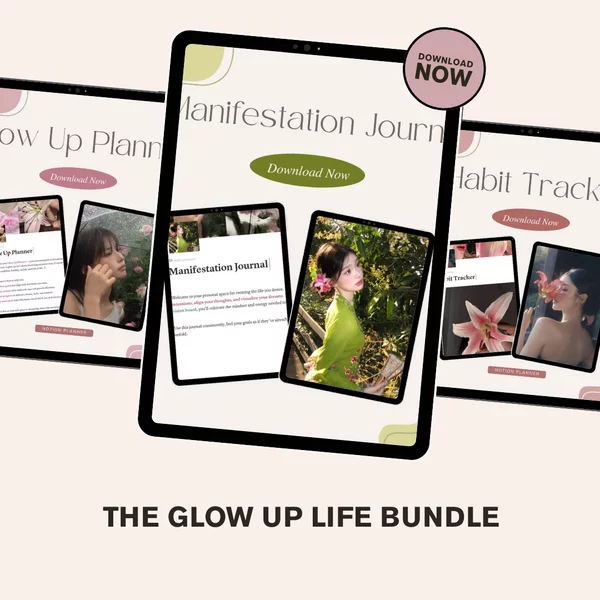Recruitment Tracker
Are you a freelancer, have a small business, startup, or even a company?
You can use this place to simplify your hiring process. The system is customizable and easy to use.
How does this system work?
Step 1. Say you want to open a new job, then you can create it in the jobs database.
Step 2. After creating a vacancy, say there are candidates who enter. You have to save it in the talent database first.
Step 3. After you save the new talent data, you then assign it to the vacancy. You can do this in the application's database.
Step 4. After you apply talent to a vacancy, it's time for you to make a schedule for the application. You can create it in the schedule database
Step 5. From the results of all hiring processes, then you determine whether the talent status is accepted or rejected
This system is designed like a recruitment application software. This system features
1. Job Board Page
2. Form Application is integrated into the database (using https://notionforms.io/)
3. Scheduling system for interviews and interviewers
4. Management of talent database