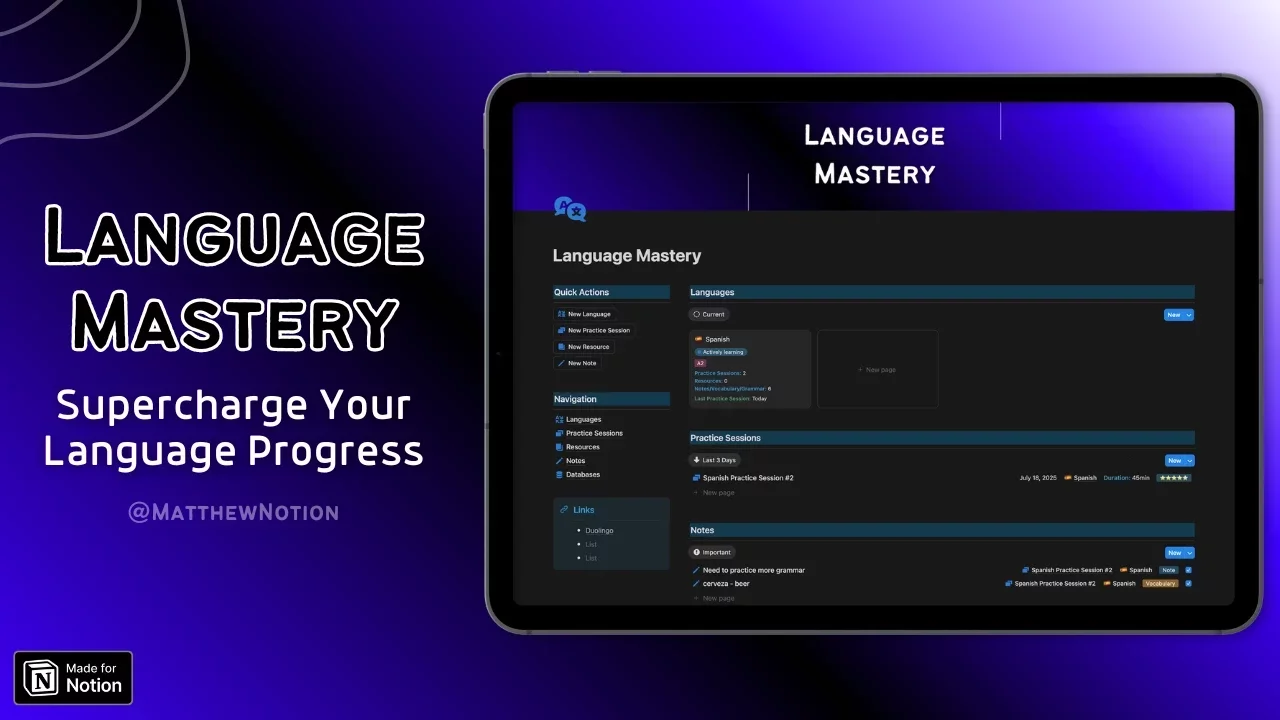![Cute Notion Templates: Organize with Style [2024 UPDATED] - Featured Image](https://assets.ycodeapp.com/assets/app/images/XeVWVlO2I1IoGkotrE4mbgNuE6kHXo2vKEy8kChD-published.svg)
Cute Notion Templates: Organize with Style [2024 UPDATED]
April 17, 2024
Looking to add flair and personality to your Notion templates? Elevate your organizational experience with cute Notion templates! Aesthetically pleasing and functional, these templates infuse a delightful charm into your organizational endeavors.
Additionally, explore our homepage for a diverse range of Notion templates catering to various needs and styles. Looking for free but high-quality templates? Discover our curated list of free Notion templates that might just fit your requirements!
Student Planner · school and university

With the Student Planner, you can:
🍂 Have all your course information in a single place, including class notes, deadlines, resources, and exam results.
🍂 Establish and visualize the progress of your goals to stay on track and motivated.
🍂 Area to plan your day and week by considering any upcoming exam or assignment deadline.
🍂 Daily journal space with morning and evening prompts to take a moment for yourself and reflect on your day.
🍂 Be productive in your study sessions with the right music and a Pomodoro timer.
🍂 Super easy to use with automated buttons and instructions.
Get the Student Planner for School and University
Notion Couple Planners
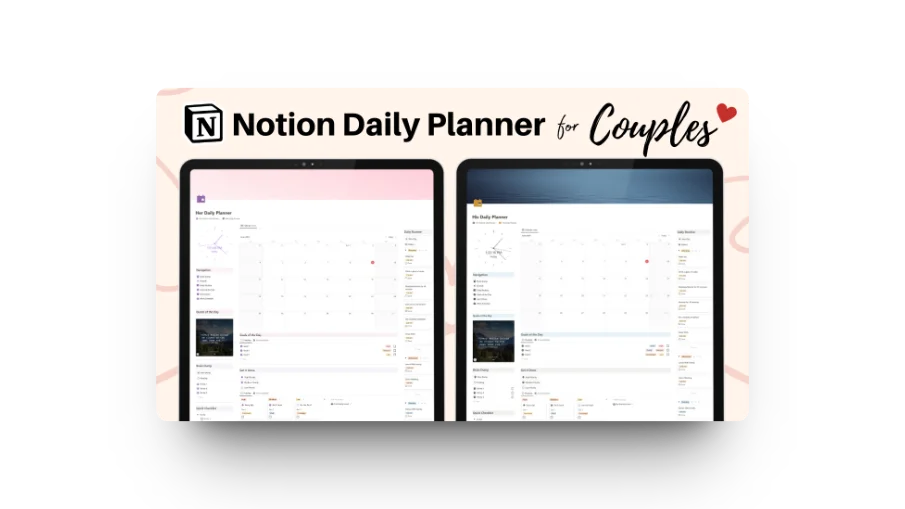
Introducing Notion Daily Planner For Couples, a delightful couple planner designed to ease you and your partner into the world of digital organization!
With these two daily planners, you and your partner can embark on a personal organizational journey together.
Start by using the same layout in different color schemes, allowing each of you to establish individual habits.
It's the perfect stepping stone for couples who want to embark on their organizational journey together!
Get the Notion Couple Planners here
Aesthetic Goal Tracker
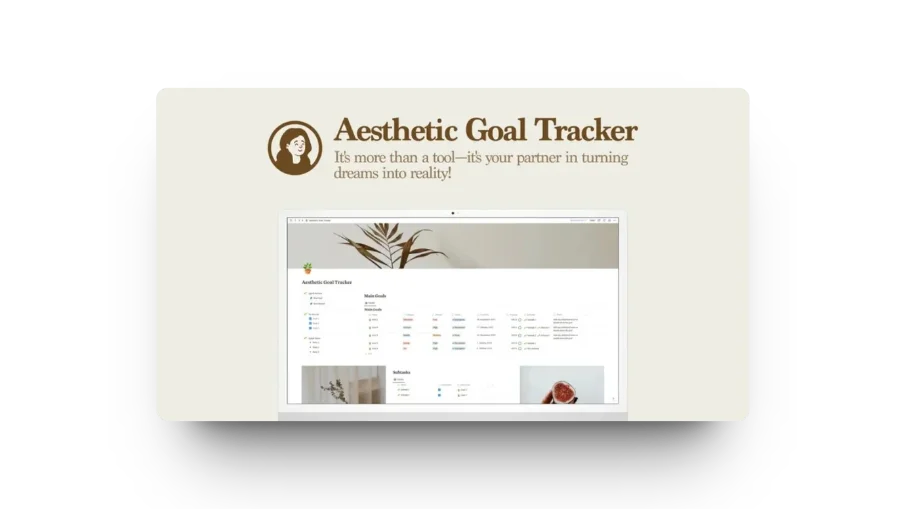
You will find:
Goal Tracking: Keep aspirations in one place for a holistic view.
Customizable Categories: Tailor goals, aligning with life facets.
Priority Levels: Focus, assign levels, seize opportunities.
Status Tracking: Watch goals evolve, celebrate milestones.
Due Dates: Set deadlines, turn dreams into accomplishments.
Progress Calculation: Track progress with intuitive calculations.
Individual Goal Pages: Dedicated space for detailed tracking.
Get the Aesthetic Goal Tracker here
Beginner-Friendly Daily Planner

You can keep a track your basic tasks, get an overview of the upcoming weeks and the month, and much more with this planner.
Who is this for?
Beginners in Notion
You love staying organised but also like to keep aesthetic
Know yourself better by tracking your tasks
Play around with Notion and grow your organising skills
You will find:
Routine Overview
Task List + Calendar
Month Overview + Calendar
Meal Plan Ideas + Table
Journal + Vent Corner
Get the Beginner-Friendly Daily Planner here
Aesthetic Meal Planner
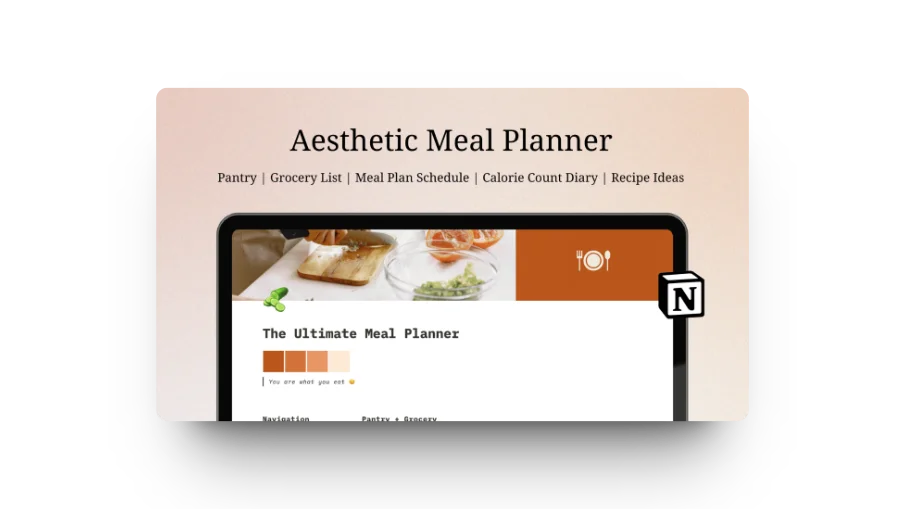
Aesthetic Meal Planner is a straightforward, customisable, clean planner that will help you keep track of your meals.
You will find:
Pantry + Grocery List
You will find categories of all your items in your kitchen (you can add more)
You can tick items that is getting over in your pantry and buy them on your next grocery shopping
Meal Plan Schedule
You can plan your breakfast, lunch and dinner ahead
This helps you plan the items you will need to cook your meals!
This also helps you stay within the budget and plan your calorie intake!
Calorie Count Diary
I have added something for the fitness enthusiast in you!
You can brainstorm meal ideas according to the calories you plan to consume for your meals!
You can also link a recipe that inspired you on the list.
Recipe Ideas
Now you have a space where you can keep track of all the delicious recipes you found on the internet
You can add your links under several cuisines that have been categorised
Do not forget to add your own experimental recipes!
Get the aesthetic meal planner here!
Acadashboard: Student OS

What's Included in Acadashboard:
📂 Individual tailored pages for all years and semesters included
📝 Task Manager with Deadline Reminder
📚 Courses / Subjects Separated from Other Semesters & Years
📄 Assignment Database
📜 Exam Database
📔 Notes Template (with Space Repetition feature)
👥 Contacts Page
🤾🏻♀️ Extracurriculars Page
😸 Habit and Mood Tracker
👩🏻💻 Part-Time Page
🛌🏻 Living Away from Home page/Dorm Page
💸 Budget Tracker
🎓 College Admissions Page
🏢 Internships / Job Applications Page
📄Yearly Thesis Dashboard
🗓️ Clickable Schedule
⌛Deepwork Timer
Get the Acadashboard: Student OS now!
Notion Reading Hub

Discover a haven for your books with our Notion Reading Hub, meticulously crafted to bring order and delight to your reading collection. Designed for both novices and avid readers alike, our tracker offers an intuitive and functional interface, ensuring effortless organization and easy access to your literary world.
From the enticing tales of fiction to the enlightening pages of non-fiction, let Notion Reading Hub be your steadfast companion on your reading odyssey.
Get the Notion Reading Hub here
How to Make Your Notion Template Cute
Want to make your own cute Notion template? Here’s how:
Pick a Theme: Go for something that matches your vibe, like playful or pretty.
Colors and Fonts: Play with colors and fun fonts to make it pop.
Be Creative: Add fun stuff like emojis, icons, or pictures to show off your style.
Use Cute Images: Add photos or drawings that fit your theme.
Interactive Bits: Put in checkboxes or lists to make it fun to use.
Positive Quotes: Throw in some happy quotes or sayings that lift you up.
Keep It Together: Make sure your template flows nicely from one part to the next.
Try It Out: Check how it works and tweak things until they’re just right.
By following these simple steps, you can turn a standard Notion layout into something that’s both cute and useful, making your everyday planning and organizing a bit brighter.

Staying Organized with Your Cute Notion Template
Once you've made your Notion template cute, it's time to keep everything in order:
Regular Updates: Set a routine to update your template with new tasks, notes, or goals. This keeps your information fresh and relevant.
Clean Up: Every now and then, go through your pages to remove or archive old stuff. This keeps your workspace clean and distraction-free.
Review Goals: Make it a habit to check your goals and progress regularly. This can help you stay on track and make any necessary adjustments.
Feedback Loop: Ask friends or fellow Notion users for feedback on your template. They might offer valuable insights or tips to improve it.
Sharing Your Cute Notion Templates
If you're proud of your cute Notion setup, why not share it with others?
Social Sharing: Post your template on social media or Notion communities. It’s a great way to inspire others and show off your creative side.
Template Sharing: Convert your personal template into a shareable version for others to download. Make sure to remove any private information.
User Guide: Create a simple guide or instructions to go along with your template. This can help others understand how to use it effectively.
Feedback and Updates: Be open to feedback from those who use your template. Use their insights to make updates and improvements.
Expanding Your Notion Skills
Now that you’ve started, there’s so much more you can do:
Advanced Features: Dive deeper into Notion’s capabilities, like databases and integrations, to add even more functionality to your templates.
Learning Resources: Check out online tutorials, blogs, and videos to learn new Notion tricks and tips.
Community Engagement: Join Notion communities online to stay updated on new features and find inspiration from other users.
Experiment: Don’t be afraid to try out new ideas or layouts in your Notion. Experimentation is key to finding what works best for you.
Keeping Your Notion Templates Fresh
Your needs and tastes might change, and your Notion templates should evolve too:
Seasonal Updates: Change themes or colors with the seasons or for special occasions to keep your templates feeling fresh.
Incorporate Feedback: As you receive feedback on your templates, consider making adjustments to better meet your needs or the needs of others.
New Inspirations: Stay inspired by looking at other templates, design trends, or organizational methods. Incorporate these new ideas into your own templates.
Reflect and Revise: Regularly take time to reflect on what’s working and what’s not with your Notion setup. Revise your templates to keep them effective and enjoyable to use.
By following these additional steps and keeping your Notion templates updated and shared, you can improve your and others' organizational experiences.